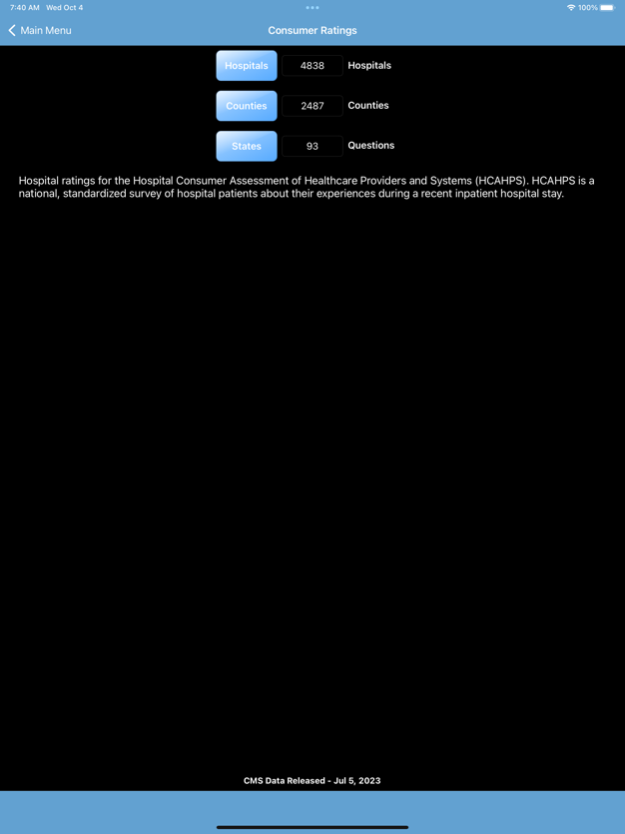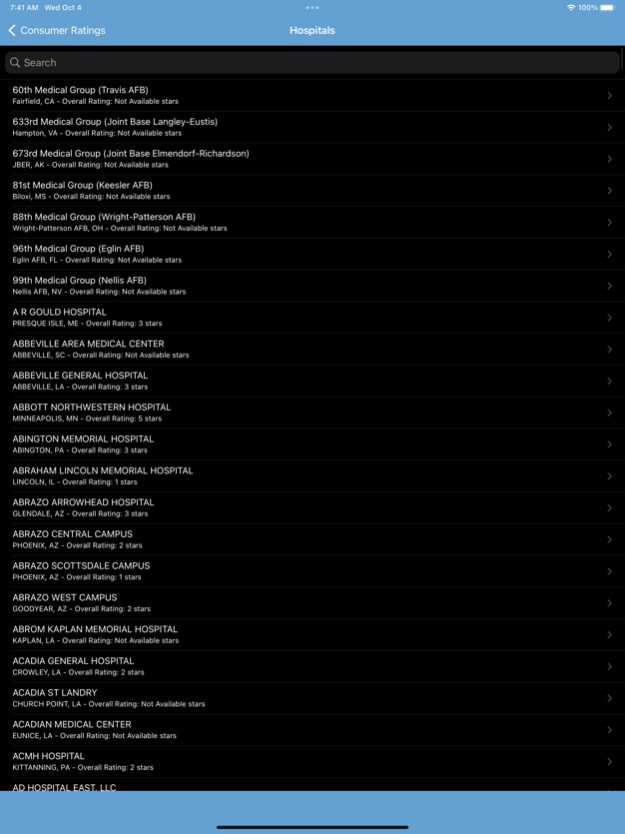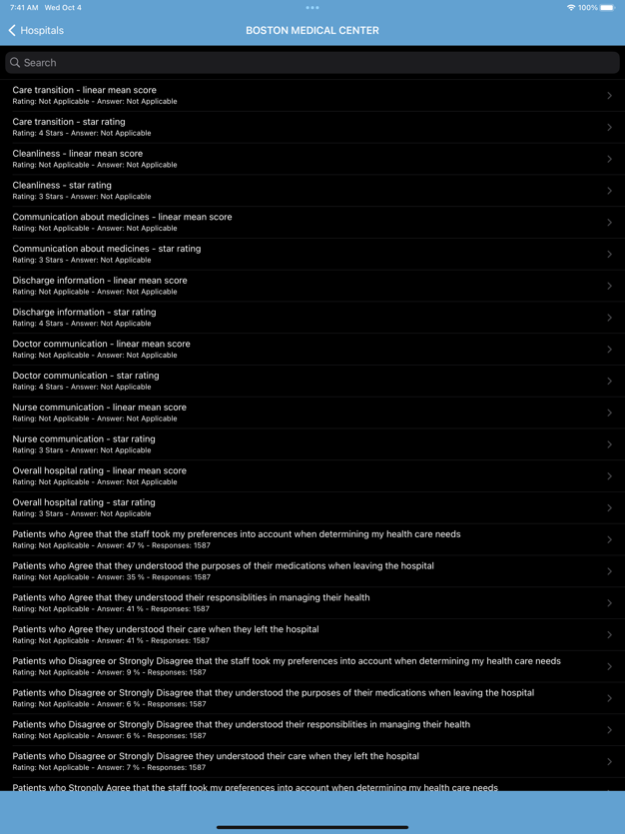Medicare Hospital Compare 4.7
Free Version
Publisher Description
The Medicare Hospital Compare app displays hospital-specific ratings and charges for more than 4,000 U.S. hospitals that receive Medicare payments. This information is made public by the Centers for Medicare & Medicaid Services’ (CMS). Compare hospital ratings and payments to other hospitals within a region, county or state.
General Hospital Information
Medicare publishes an overall star rating for hospitals and compares the hospital to the national average for mortality, safety of care, readmissions, patient experience, effectiveness and timeliness of care.
HCAHPS - Hospital Consumer Assessment of Healthcare Providers and Systems
The app displays hospital ratings for the Hospital Consumer Assessment of Healthcare Providers and Systems (HCAHPS). HCAHPS is a national, standardized survey of hospital patients about their experiences during a recent inpatient hospital stay.
Readmissions
The app includes information for the hospital return days (or excess days in acute care) measures, the unplanned readmissions measures, and the rate of unplanned hospital visits.
Healthcare-Associated Infections (HAI)
These measures are developed by Centers for Disease Control and Prevention (CDC) and collected through the National Healthcare Safety Network (NHSN). They provide information on infections that occur while the patient is in the hospital. These infections can be related to devices, such as central lines and urinary catheters, or spread from patient to patient after contact with an infected person or surface. Many healthcare associated infections can be prevented when the hospitals use CDC-recommended infection control steps.
Complications and Deaths
The 30-day death measures are estimates of deaths within 30-days of a hospital admission from any cause related to medical conditions, including heart attack (AMI), heart failure (HF), pneumonia (PN), chronic obstructive pulmonary disease (COPD), and stroke; as well as surgical procedures, including cornary artery bypass graft (CABG). Hospitals’ rates are compared to the national rate to determine if hospitals’ performance on these measures is better than the national rate (lower), no different than the national rate, or worse than the national rate (higher).
Payments and Value of Care
The payment measures for heart attack, heart failure, pneumonia, and hip/knee replacement include the payments made for Medicare beneficiaries who are 65 years and older. The measures add up payments made for care and supplies starting the day the patient enters the hospital and for the next 30 days or 90 days for hip/knee replacement. The measures are meant to reflect differences in the services and supplies provided to patients. You can see whether the payments made for patients treated at a particular hospital is less than, no different than, or greater than the national average payment. The payments included in this measure are price-standardized and risk-adjusted.
Inpatient and Outpatient Payments
The app displays hospitals charges for inpatient and outpatient procedures and what Medicare reimburses the hospital for those services.
Oct 4, 2023
Version 4.7
The app was updated with new information released by Medicare (CMS) on September 20, 2023. The following updates are included - Hospital General Information, HCAHPS Consumer Ratings, Readmissions, Complications and Deaths, Payment and Value of Care, Healthcare Associated Infections, Outpatient Imaging Efficiency, Nursing Home Ownership, Inpatient Perspective Payment System and Outpatient Perspective Payment System.
Updated to include changes in iOS 16. Bug fixes and performance improvements.
About Medicare Hospital Compare
Medicare Hospital Compare is a free app for iOS published in the Health & Nutrition list of apps, part of Home & Hobby.
The company that develops Medicare Hospital Compare is JOHN BURKE. The latest version released by its developer is 4.7.
To install Medicare Hospital Compare on your iOS device, just click the green Continue To App button above to start the installation process. The app is listed on our website since 2023-10-04 and was downloaded 2 times. We have already checked if the download link is safe, however for your own protection we recommend that you scan the downloaded app with your antivirus. Your antivirus may detect the Medicare Hospital Compare as malware if the download link is broken.
How to install Medicare Hospital Compare on your iOS device:
- Click on the Continue To App button on our website. This will redirect you to the App Store.
- Once the Medicare Hospital Compare is shown in the iTunes listing of your iOS device, you can start its download and installation. Tap on the GET button to the right of the app to start downloading it.
- If you are not logged-in the iOS appstore app, you'll be prompted for your your Apple ID and/or password.
- After Medicare Hospital Compare is downloaded, you'll see an INSTALL button to the right. Tap on it to start the actual installation of the iOS app.
- Once installation is finished you can tap on the OPEN button to start it. Its icon will also be added to your device home screen.